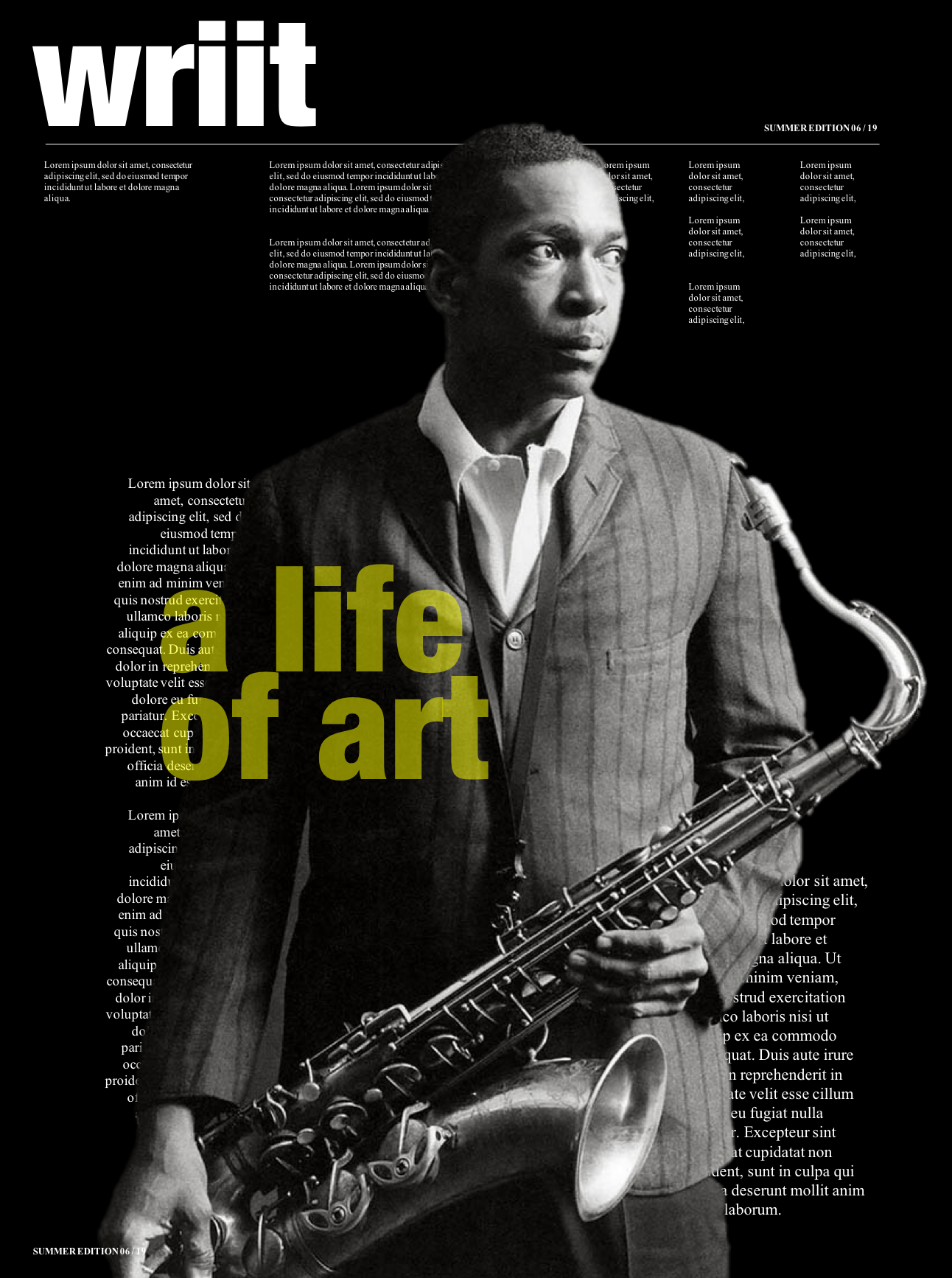While an overflowing inbox is undoubtedly overwhelming, the emails it contains are not created equally, says organization expert Claire Diaz-Ortiz. In her book Design Your Day: Be More Productive, Set Better Goals, and Live Life on Purpose, she says creating a strategy and identifying the types of email you have can help you tame your inbox.
“At face value, it seems like email is the biggest blow to productivity the world has ever seen. But first impressions can be deceiving,” she writes. The first step is to know the two rules of email, and understanding these “truths” will explain why some email management systems work and some don’t.
1. Handle It In Bulk. Reading and responding to email in one sitting or at designated times of day helps you be as productive as possible, because switching between tasks robs you of 40% of your productivity, writes Diaz-Ortiz. Avoid the drain by doing it all at once. List “email” as a task on your schedule, checking it once a day or at two or three preplanned times, such as noon, 3 p.m. and 6 p.m.
2. Do It When You Have Low Energy. Real productivity is about managing your energy, not your time, says Diaz-Ortiz. “Times of peak energy should be used for the most difficult things on your plate, and those that require intense focus. The vast majority of the time, that is not email,” she writes. This means checking your email first thing in the morning is a bad idea; this time should be reserved for your most difficult tasks and those that require a fresh mind.
While email doesn’t produce tangible results, it is a necessary part of worklife. Once you understand the rules, Diaz-Ortiz says thinking of email in categories will help you handle each one accordingly:
Daily/Urgent Emails
Daily or urgent emails include live projects that require quick attention or urgent requests for help or information that directly impact your own workflow or productivity. Daily emails also include life-changing emails, such as a request from the media or an exciting business opportunity. “Inner circle emails” are messages from your friends or clients that give you energy, and these are also on the daily list. “We all need circles—and emails—like these,” Diaz-Ortiz writes.
Handle daily emails in bulk and on the day they are received during one of your designated email periods. Be careful not to put all work projects into your daily list. “If a project is far off, in incubation stage, or on the back burner, it doesn’t require such vigilance in your life, or in your email inbox,” Diaz-Ortiz writes.
Weekly Emails
Weekly emails are usually about another person’s agenda, and you don’t require prompt attention. They may include queries from people who want your help on something, pitches to do a job you may or may not want to do, or questions that aren’t urgent in responding to, writes Diaz-Ortiz.
These are emails you likely do want to respond to, but should not do so on a daily basis if you want to get your own work done. Handle these emails once a week. You can put them into a separate email folder to easily identify and sort them.
Never Emails
These emails don’t require any attention or action. This kind of email could be a status update, an email that you’re copied on, a subscription email or an unsolicited request.
“We all have different standards for what these may be, and their volume varies greatly on whether or not you are someone who receives a regular stream of unsolicited emails,” Diaz-Ortiz writes. Never emails should be deleted.
“Email is a fishbowl of semi-distracted people pinging each other back and forth ad infinitum,” writes Diaz-Ortiz. By practicing “real emailing,” devoting a chunk of time to handling them in bulk, you will avoid the overwhelm you will no doubt feel if you tackle email by sending one-off responses from your phone while you try to finish your work.